How to Make a Pasta Machine Cheat Sheet
If you've ever tried to give someone directions for how you made a polymer clay project, you probably ran into that question: "What pasta machine setting did you use?"
It's not an easy question to answer. First of all, various pasta machine brands have different settings.
- Some have #1 as the thickest setting.
- Some have #1 as the thinnest setting.
- Some have 9 settings.
- Some only have 6. (Is my Atlas 150 the only one that just has 6, by the way? Is it just a really old model?)
Aside from all that, it can just be darn hard to remember what setting you used. Oftentimes for me, I kept going til my sheet was big enough for whatever it was I was covering, without regard to how thin it ended up.
Just in case you ever find yourself in the same boat, here's a quick project that may help you tell (after the fact) what setting you used. It can also be useful for comparing two different machines &mash; for example, to help tell your friend with a Makins machine what setting she should use to match your Atlas's #2 setting. Or if you're trying to plan a project that requires a specific thickness, you can use these disks to find the perfect one.
Materials
- polymer clay
- pasta machine
- cookie cutter
- number rubber stamps or needle tool
- drinking straw for poking hole (optional)
Instructions
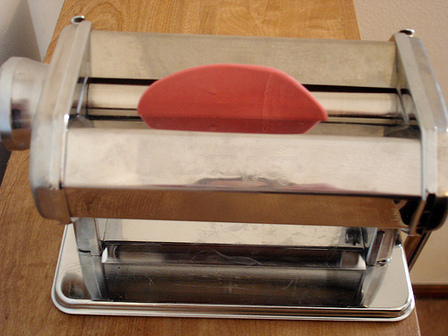 Condition clay. Roll it out to the thickest setting of your pasta machine.
Condition clay. Roll it out to the thickest setting of your pasta machine.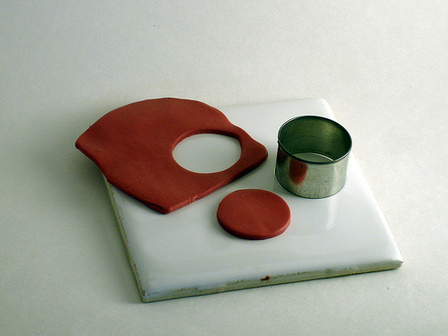 Use a cookie cutter to cut out a disk from this setting.
Use a cookie cutter to cut out a disk from this setting.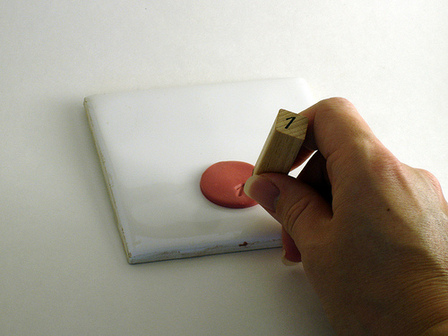 Use a number stamp to mark it with the number of the pasta machine setting this disk matches up to. (If you don't have number stamps, you could carve the number with a needle tool.)
Use a number stamp to mark it with the number of the pasta machine setting this disk matches up to. (If you don't have number stamps, you could carve the number with a needle tool.)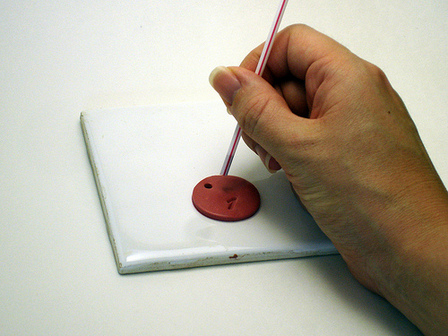 Repeat for each setting on your pasta machine. If you want, you can poke a hole in the corner of each disk before baking. After baking, thread book rings or yarn through the holes to keep the disks together.
Repeat for each setting on your pasta machine. If you want, you can poke a hole in the corner of each disk before baking. After baking, thread book rings or yarn through the holes to keep the disks together.
Extra Tips
- If you're making several cheat sheets, use a different color of clay for each pasta machine to avoid any mix-ups. Use a Prismacolor marker to write the brand of the pasta machine on the back of the thickest disk.
- If you need to have accurate measurements, you could write the actual thickness of each disk on the back with a marker.
Now when someone asks you what pasta machine setting you used, you can just compare your project's thickness to each disk til you find the right one.
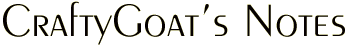


Comments
What a good idea!
Posted by: intothedawn | August 5, 2009 2:56 PM
What a great idea! Thanks for sharing. By the way, I used your idea for the extruder Disc cheat sheets some time ago. Will have to post on my blog sometime on what I did with it.
Posted by: 2 Good Claymates | August 5, 2009 10:22 PM
i've done the same thing. nearly exactly! when i got my new machine, 9 was the thickest. so i needed to compare back to my atlas. great minds think alike!
Posted by: gerri newfry | August 6, 2009 2:10 AM
Very clever. These numbered tags could be used in a variety of ways.Numbered tags could be uesde to indentify process steps as well.
Posted by: sguyot | August 6, 2009 7:29 AM
This is brilliant! I don't even do that much poly clay and I totally want to make one of these.
Posted by: Sister Diane | August 6, 2009 8:35 AM
I'm glad I'm not the only one who doesn't have an Atlas! Those are really cute little chips...
Posted by: Rachel | August 6, 2009 1:02 PM
Thanks all for your comments!
2 Good Claymates: I look forward to seeing what you did with that extruder disk cheat sheet!
gerri: Same reason I had to do mine. Necessity is the mother of invention and all that, eh?
sguyot: I love this idea. Might make my photo shoots a little easier if I laid them all out with numbered tags.
Sister Diane: You totally need one... cuz you totally need to be doing more polymer clay! :-)
Rachel: My Atlas machine was actually the reason for this project... or rather the fact that I got a new pasta machine (to be reviewed soon) that I need to compare to my old Atlas.
Posted by: Angela Mabray | August 7, 2009 2:58 PM
Wow, that is a spectacular idea! Just tried it out and I know it's going to save me a bundle of time (and prevent those "let me make sure it's the right size" tests I do each time. Thanks!
Posted by: Joel | December 6, 2009 3:03 AM